-
What's Next?
Video & Animated Backglasses
6 files
-
Paranormal (Pinball FX) Backglass Video
By Zimond
Animated Backglass Video for the table Paranormal from Zen's Pinball FX.
15 downloads
(0 reviews)0 comments
Submitted
-
Poltergeist - Animated Backglass (1080p)
By jwkramer61
Animated mp4 Backglass for the new Poltergeist table from VPCooks.
Perfect Companion to my animated DMD: https://vpuniverse.com/files/file/12363-poltergeist-full-video-dmd-1080p/
323 downloads
(1 review)0 comments
Submitted
-
(0 reviews)
0 comments
Submitted
-
PinBot (1986) b2s 2 screen
By dragon44
PinBot (1986) b2s 2 screen.You will also have a b2s for 3 screens that I will upload to you.
98 downloads
-
Pinball FX3 Animated Backglass
By dvs626
Pinball FX 3 Animated Backglass
2 Options provided
Without FX3 Logo With FX3 Logo
Contains the following:
Aliens vs Pinball Balls of Glory Pinball Bethesda Pinball Carnivals and Legends Core Pack Iron and Steel Pack Jurassic World Pinball Marvel Pinball Pinball Fx2 Portal South Park Pinball Star Wars Pinball Star Wars Pinball Balance of the Force Star Wars Pinball Heroes Within Star Wars Pinball Rogue One Star Wars Pinball Solo Pack Star Wars Pinball The Force Awakens Pack Star Wars Pinball The last Jedi The Walking Dead Universal Classics Pinball Williams Pinball UMP Williams Pinball Volume 1 Williams Pinball Volume 2 Williams Pinball Volume 3 Williams Pinball Volume 4 Williams Pinball Volume 5 Williams Pinball Volume 6 Zen Classics
Installation:
To be used with Pinup Popper (Follow appropriate instructions to get that configured)
Open Pinball FX3 and access the cabinet mode settings Turn off Backglass Repositioning, Save settings and Exit Pinball FX3 Open PinUp Popper Setup Select the Popper Setup Tab Select Emulators Use the arrow to navigate the emulators until you arrive at Pinball FX3 Look for setting called "Keep Displays Open" and enter the number 2 in the field (If you have another number in here already simply use a comma to separate the numbers e.g 0,2) Save Settings and close Popper Setup Copy your chosen Pinball FX3 animated backglass videos to folder POPMedia\Pinball FX3\Backglass Videos
PLEASE NOTE the file names for the backglass have not yet been renamed to match the Pinball FX3 table names, until this is done you will not be able to see the animated backglass videos. I have attached an image that I hope you will all find helpful to rename your files.
2506 downloads
- pinballfx3
- fx3
- (and 2 more)

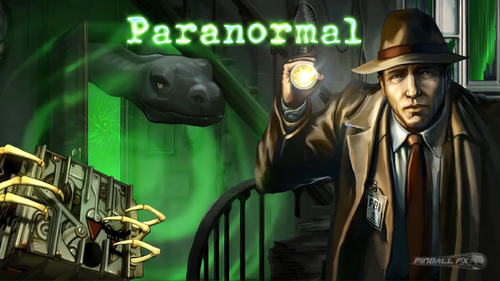
.thumb.png.aa4835d02ec18dacff517b23c5384856.png)
.thumb.png.d925ec0de4c16db32dbb5b76406c2561.png)
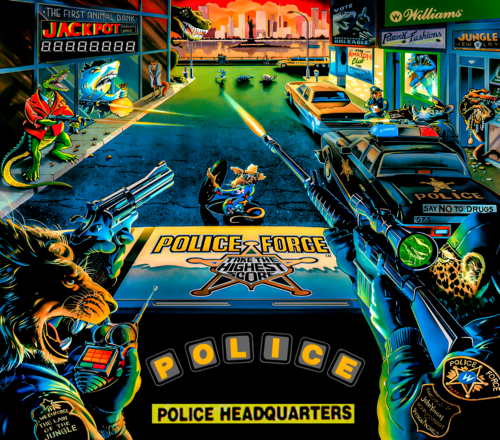









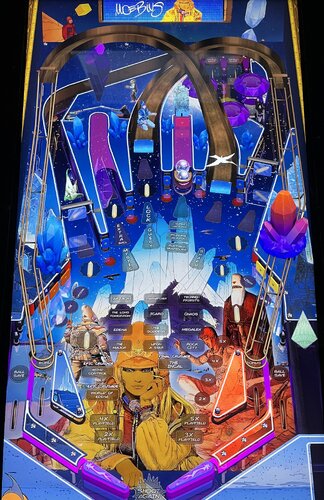



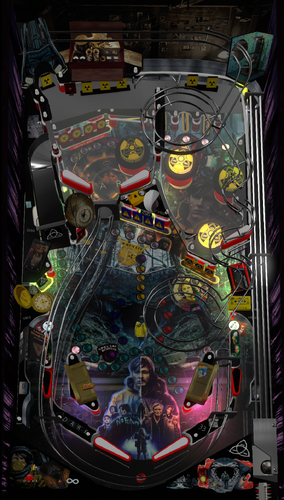

.thumb.png.10ea3bf7ced2c334e204846095052fe0.png)

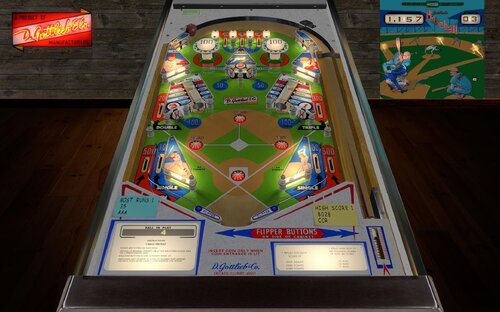







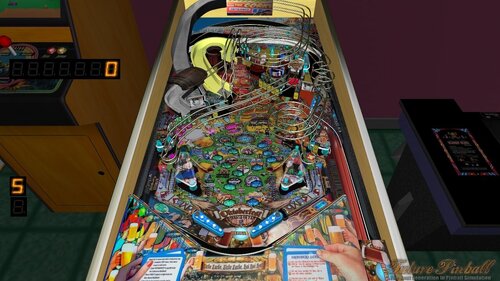


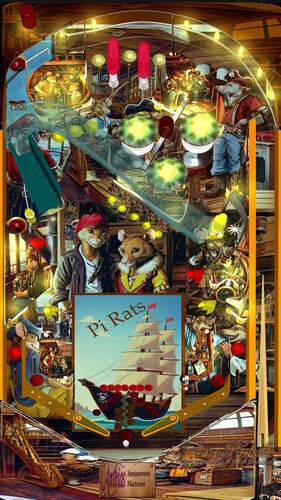


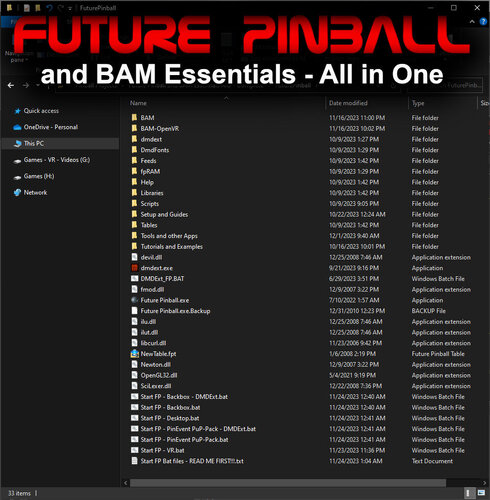







n.thumb.jpg.95ca5e01b90c603d598b43cbe2fc83fb.jpg)


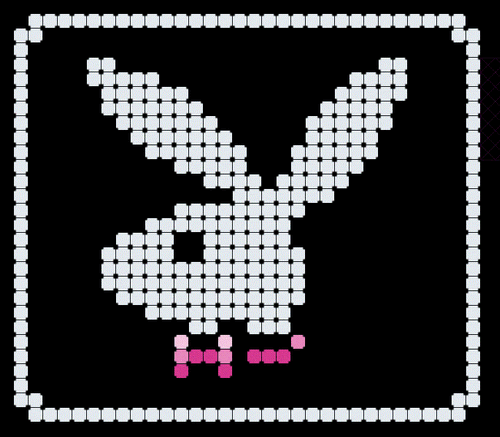


![More information about "Metallica [Pro + Premium]"](https://vpuniverse.com/screenshots/monthly_2023_08/5.thumb.gif.472d8feb5e95702beb61483527f5b50c.gif)

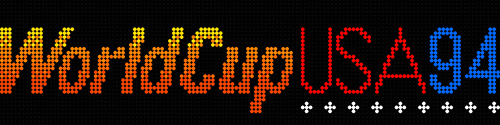
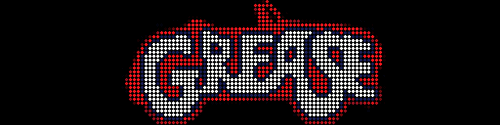





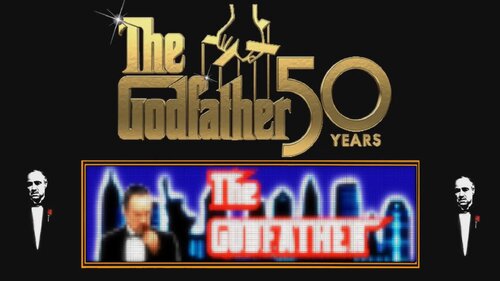
.thumb.png.e89d954b0c18f5b16ba172c9caa4aa63.png)
FullDMD.thumb.png.8abf82a5492974f55468223d42bb2e96.png)
-DMD-Background.thumb.jpg.18cb2b1c0028e8baa2a1acd20d2744a2.jpg)

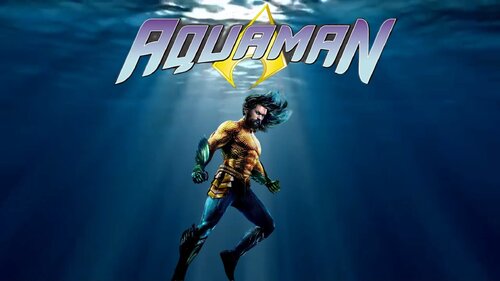
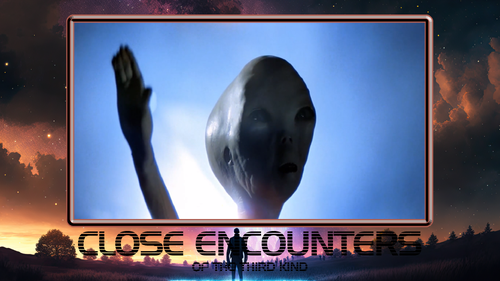

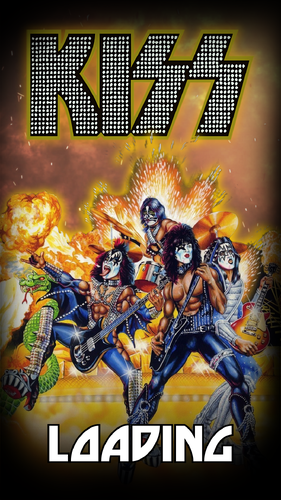
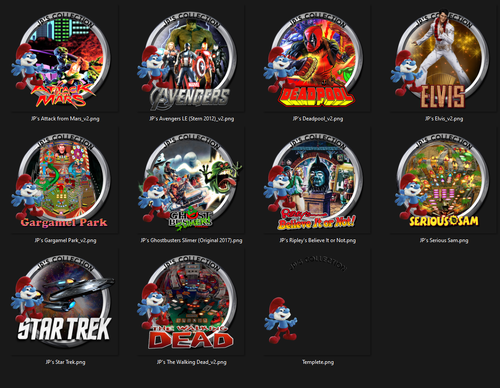
.thumb.png.6a01970f351966eb2302d89ea9d670c7.png)


.thumb.png.d30dfcd721213c60e050529ba44ceac3.png)
.mp4_snapshot_00_04_2024_04.18_19_35_51.thumb.png.49a166aaaabe8b610c5ae50b8af2f35c.png)
.thumb.png.9aa0292186938df3151a24f851459ab1.png)
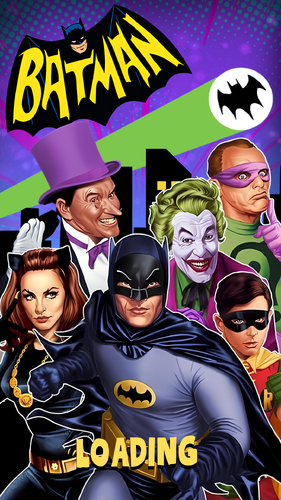




.thumb.png.76aa538f18dc597d1d805d44c1e3bc1e.png)
.thumb.png.7bc0982739a39ed50720d21744dbdba7.png)
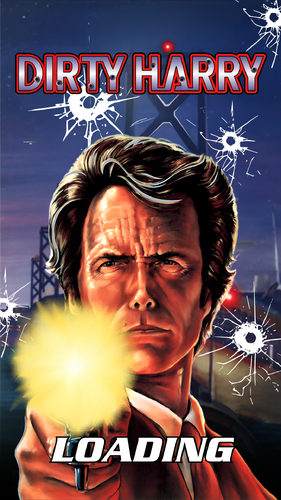
.thumb.png.0e36dbdcbc8c62488a5ef7fa24d390c6.png)


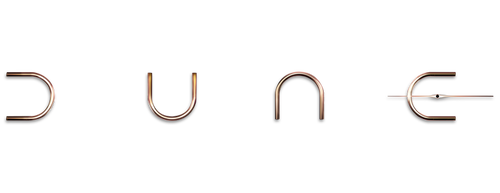
.thumb.png.c5095aa2bbaa8b014b64ceb9ce367d61.png)






















