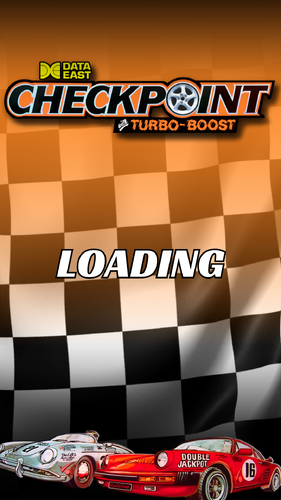-
What's Next?
Future Pinball DOFLinx Tables
27 files
-
Masters of the Universe: MASTERED Edition (DOFLinx Cabinet Edition)
By TerryRed
You Have the POWER!!! with my MASTERED Edition update to "Rom's" excellent "Masters of the Universe" Future Pinball table. I've also created an "all-new" DOFLinx cabinet mod as well. This table mod is inspired by SLAMT1LT's tables as well as the newer pinball machines (from JJP, Stern, Heighway Pinball) that now use monitors instead of DMDs.
A video demonstration that shows off all the features of the MASTERED Edition as well as the DOFLinx mod can be seen here:
MASTERED Edition:
- new backglass with various fanart. Formatted specifically to work with 16:9, and 4:3 screens.
- new full motion video sequences for almost all table actions and modes. These are NEW hi-resolution video clips that now appear on the backglass (and display HUD for desktop users)
- new info display shown on backglass
- new sound clips
Watch Prince Adam dance to the beat (and the animated matching flashers) of Castle Multi-Ball!
Experience the woosh of blower-fan air from Ripper Multi-Ball.
FEEL the POWER (and shaker motor) when you become HE-MAN and see your power emanate from the flashers.
FEAR Skeletor as he launches his devastating 9-Ball Multi-Ball and watch him laugh at you on the backglass.
Go beyond the days of DMDs and see full hi resolution videos and info displays on the new animated backglass.
Don't be a cheap skate, or Skeletor will get angry!
With 1000's of images, and new sounds...this makes for a MOTU experience like no other, and a Pinball experience found nowhere else!
DOFLinx Cabinet Edition:
-10 solenoid feedback for flippers, bumpers, slings, kickers, etc
-gear motor for Castle Grayskull, Ripper, and He-Man
-shaker motor feedback to feel the power and action
-blower fan feedback for Ripper ramp
-5 RGB flasher animated effects
-RGB under cabinet lighting
-beacon and strobe effects
-coin, start, and launch button leds
2337 downloads
- doflinx
- masters of the universe
- (and 1 more)
-
Tron Legacy (Stern) (Ultimate): DOFLinx MX Cabinet Edition
By TerryRed
The Grid's most awesome addressable leds make for Light Cycle ramp effects, Light Jet Cannons, Explosions and the coolest de-resolution effects you have ever seen in a real pinball cabinet!
A video demonstration of this table can be seen here in my cabinet:
This table has complete cabinet feedback and lighting support for the following:
– 10 solenoids for flipper, slingshots, bumpers, etc..
– 5 RGB flashers
– Blower Fan
– Shaker
– Gear motor
– Strobe
– Beacon
– Start button
– Coin button
– Launch Ball button
– RGB Undercab Lighting
– Addressable Leds
Requirements:
- DOF R3 installed (for DOFLinx cabinet feedback and lighting) and addressable leds already setup and working (for MX led effects).
- DOFlinx 5.20 or higher is REQUIRED, even if you don't have addressable leds.
- addressable leds are NOT required to play this table, but they are HIGHLY recommended.
- to use the addressable leds with this table you must have your DOF "config" files updated by using DOF Config Tool! (just like you would for Visual Pinball)
To play a Future Pinball table with addressable leds support (DOFLinx MX):
- update DOFLinx as per normal (must be 5.20 or higher). Make sure you copy over the new DOFLinx.vbs to "Future Pinball Scripts".
- add DIRECTOUTPUTGLOBAL=c:DirectOuputConfigGLobalConfig_b2sServer.xml (assuming you have it there) to your DOFLinx.ini file.
- download the awesomeness of a Future Pinball DOFLinx MX table
- check DOF Config Tool to see if support for that table has been added to it yet (you will see FP tables start with "FP:") If there are no DOF commands showing for that table, its not supported yet.
- "Generate" a new Config File (containing directoutputconfig30.ini in the zip) and copy the new files to your "DirectOutput Configs" folder.
- play the epicness that is Future Pinball with DOFLinx cabinet feedback and addressable leds!
DOFLinx 5.20+ download link:
http://www.vpforums.org/index.php?app=downloads&showfile=12318
Consult the DOFLinx guide included in the download link for more information on setting up DOFLinx.
1851 downloads
- dof
- doflinx mx
- (and 1 more)
-
Knight Rider (DOFLinx Cabinet Edition)
By TerryRed
We're going back to the 80's for my DOFLinx mod of rom's excellent Knight Rider Future Pinball table. You got the lights....you got the feedback....and you got the Hoff's terrible perm!
A video demonstration of this table in my cabinet can be seen here:
Features:
- 10 solenoid feedback for flippers, bumpers, slingshots, etc
- 5 RGB flasher effects
- KITT's "woo-woo" animated red lights with your RGB flashers
- RGB under cabinet lighting
- gear motor for KITT and the truck ramp's movement
- shaker motor effects for engine rumble
- beacon and strobe effects
- blower fan effects
1745 downloads
- doflinx
- future pinball
- (and 2 more)
-
Iron Man (Ultimate Edition 1.06) (DOFLinx - Cabinet Edition)
By TerryRed
A video demonstrating the table in my cabinet can be seen here:
Iron Man (Ultimate Edition 1.06) (DOFLinx - Cabinet Edition)
-the ULTIMATE Iron Man pinball cabinet experience!
-unique animated flasher effects based on what mode you’re in
-animated machine gun effects during Iron Monger modes
-animated electrical effects for Whiplash and Iron Monger
-blower fan gives a woosh effect while flying on the ramps
-shaker motor effects for Whiplash’s and Iron Monger's magnets, as well as machine gun and repulsor fire
-every time the repulsor is fired off with the FIRE button (launch and Iron Monger attack), the flashers slowly charge up “white” to match the video clip and then blast.
-when Iron Monger rises and lowers, the gear motor operates.
-The RGB under cabinet lighting will change based on your music selection, and also what multiball or game mode you are in
-Fire button, of course works...as does Launch, Coin, and Start
-animated Orbits left / right.
-beacon goes off during all multiball modes, bogey, jericho, do or die, and Iron Monger modes.
-strobe effects
-10 solenoid feedback for flippers, bumpers, kickers, etc.
-and other stuff I probably forgot about…
DOFLinx - "A powerful utility for cabinet owners to make the most of force feedback and lighting." - by DDH69
This Future Pinball table has DOFLinx commands added to it. This will enable support for pinball cabinet force feedback devices such as solenoids (flippers,bumpers,slingshots,drop targets,etc), RGB lighting and flashers, beacon, strobes, blower fan, shaker and more!
Requirements / Installation: Regardless of using this table with force feedback (Pinball Cabinet) or without (Desktop), you MUST install the current DOFLinx.vbs script into your ‘Future Pinball\Scripts’ folder. Running the table without DOFLinx.vbs will cause an error. (FF_INIT)
Copy the *.fpt and .xml files to your Future "Pinball\Tables" folder
DOFLinx.vbs is included with the DOFLinx install package. This file is NOT included with this table to avoid version mismatches, and future compatibility issues with newer revisions of DOFLinx.
DOFLinx install package download:
The current download of DOFLinx can be found through this post at vpforums:
http://www.vpforums.org/index.php?showtopic=35852
It is recommended to use this table with BAM (Better Arcade Mode), in order to get the most accurate version of physics intended for this table. Copy the *.fpt and *.xml within this archive to your "Future Pinball\Tables" directory.
Cabinet Use:
For cabinet users running DOFLinx: This table will function with the in-game sounds for mechanical devices such as flippers, slingshots, bumpers, etc muted. Instead, you will only hear your cabinets feedback devices for those actions. The rest of the games sounds will play normally as intended by the table author.
Desktop Use:
For desktop users: This table will still function normally without the need for DOFLinx to be running or installed. You will however require the DOFLinx.vbs file (read "Requirements / Installation"). It will play perfectly with the original in-game mechanical sounds playing through your PCs speakers.
Note: Any DMDs or HudOverlays intended for desktop use were moved out of view so that they will not appear on the playfield (this table was modded for DOFLinx cabinet use).
Night Mode:
For cabinet users who want to play at night with their cabinet noise makers turned off, this table can be toggled between Cabinet Use (noisy), and Desktop Use (Night Mode). Please consult the DOFLinx guide (included with the DOFLinx install package) for more information on how to use Night Mode.
Changelog:
DOFLinx (Cabinet) Mod by TerryRed
--------------------------------------------
DOFLinx devices supported in this table:
Left flipper
Right flipper
Left slingshot
Right slingshot
Mid field left solenoid
Mid field centre solenoid
Mid field right solenoid
Back left solenoid
Back right solenoid
Flasher, outside left
Flasher, inside left
Flasher, centre
Flasher, outside right
Flasher, inside right
Blower Fan
Shaker
Gear Motor
Strobe
Beacon
Start button
Coin button
Launch Ball button
Fire Button
RGB Undercab Lighting
ULTIMATE Edition by SLAMT1LT
IRON MAN Future Pinball Credits:
Build: SLAMT1LT
Script: SLAMT1LT
Music and Sound Desgin: SLAMT1LT
Partial Playfield redraw: SLAMT1LT
Cabinet and Backglass Design: SLAMT1LT
Iron Man, War Machine and Whiplash Toys: ROM
Custom Ramps: ROM
Plastics Artwork: ROM
Iron Monger Toy: PolyGame
1688 downloads
- doflinx
- future pinball
- (and 2 more)
(0 reviews)0 comments
Submitted
-
Tron Legacy (Ultimate 1.13) (SLAMT1LT) (DOFLinx - Cabinet Edition)
By TerryRed
Tron Legacy (Ultimate 1.13) (SLAMT1LT) (DOFLinx - Cabinet Edition)
The Ultimate Tron Legacy virtual pinball cabinet experience...and only on Future Pinball with DOFLinx!
A video that shows off this excellent table with amazing DOFLinx cabinet effects can be seen at this link (in my cabinet) :
Features:
- amazing animated 5 RGB flasher effects
- RGB undercab lighting changes based on characters, multiball, and game modes
- gear motor operates with the Recognizer's movement
- shaker motor and blower fan operates for cinematic videos, and many table events
- 10 solenoid support for all mechanical devices (flipper, slings, bumpers, etc)
- beacon lights up during cinematics and certain game modes
- strobe effects throughout
- animated effects for: Video Game mode, Disc Wars, Clu Ball, Light Cycle Battle, Zeus multiball, Drain, Orbits, Challenge of the Grid, etc...
- Ramp: animated flasher effects change colour based on mode and game progression
- all effects combine for an amazing feedback and light show like no other pinball game!
DOFLinx - "A powerful utility for cabinet owners to make the most of force feedback and lighting." - by DDH69
This Future Pinball table has DOFLinx commands added to it. This will enable support for pinball cabinet force feedback devices such as solenoids (flippers,bumpers,slingshots,drop targets,etc), RGB lighting and flashers, beacon, strobes, blower fan, shaker and more!
Requirements / Installation: Regardless of using this table with force feedback (Pinball Cabinet) or without (Desktop), you MUST install the current DOFLinx.vbs script into your ‘Future PinballScripts’ folder. Running the table without DOFLinx.vbs will cause an error. (FF_INIT)
Copy the *.fpt and .xml files to your Future "PinballTables" folder
DOFLinx.vbs is included with the DOFLinx install package. This file is NOT included with this table to avoid version mismatches, and future compatibility issues with newer revisions of DOFLinx.
DOFLinx install package download:
The current download of DOFLinx can be found through this post at vpforums:
http://www.vpforums.org/index.php?showtopic=35852
It is recommended to use this table with BAM (Better Arcade Mode), in order to get the most accurate version of physics intended for this table. Copy the *.fpt and *.xml within this archive to your "Future PinballTables" directory.
Cabinet Use:
For cabinet users running DOFLinx: This table will function with the in-game sounds for mechanical devices such as flippers, slingshots, bumpers, etc muted. Instead, you will only hear your cabinets feedback devices for those actions. The rest of the games sounds will play normally as intended by the table author.
Desktop Use:
For desktop users: This table will still function normally without the need for DOFLinx to be running or installed. You will however require the DOFLinx.vbs file (read "Requirements / Installation"). It will play perfectly with the original in-game mechanical sounds playing through your PCs speakersNote: Any DMDs or HudOverlays intended for desktop use were moved out of view so that they will not appear on the playfield (this table was modded for DOFLinx cabinet use).
Night Mode:
For cabinet users who want to play at night with their cabinet noise makers turned off, this table can be toggled between Cabinet Use (noisy), and Desktop Use (Night Mode). Please consult the DOFLinx guide (included with the DOFLinx install package) for more information on how to use Night Mode.
1614 downloads
-
Aliens Legacy (Ultimate Badass Edition) (v1.12) (p2.7) (DOFLinx)
By TerryRed
Aliens Legacy (Ultimate Badass Edition) (V1.12) (DOFLinx-Cabinet Edition)
DOFLinx mod by TerryRed
A video demonstration of this table running on a cabinet using DOFLinx can be seen at:
DOFLinx - "A powerful utility for cabinet owners to make the most of force feedback and lighting." - by DDH69
This Future Pinball table has DOFLinx commands added to it. This will enable support for pinball cabinet force feedback devices such as solenoids (flippers,bumpers,slingshots,drop targets,etc), RGB lighting and flashers, beacon, strobes, blower fan, shaker, FIRE and other buttons lights, and more! This will work with Led-Wiz, Sainsmart USB, PACLED64, and KL25Z.
Requirements / Installation: Regardless of using this table with force feedback (Pinball Cabinet) or without (Desktop), you MUST install the current DOFLinx.vbs script into your ‘Future Pinball\Scripts’ folder. Running the table without DOFLinx.vbs will cause an error. (FF_INIT) DOFLinx.vbs is included with the DOFLinx install package. This file is not included with this table to avoid version mismatches. DOFLinx install package download:
The current download of DOFLinx can be found through this post at vpforums:
http://www.vpforums.org/index.php?showtopic=35852 It is recommended to use this table with BAM (Better Arcade Mode), in order to get the most accurate version of physics intended for this table. Copy the *.fpt and *.xml within this archive to your "Future Pinball\Tables" directory.
Cabinet Use:
For cabinet users running DOFLinx: This table will function with the in-game sounds for mechanical devices such as flippers, slingshots, bumpers, etc muted. Instead, you will only hear your cabinet's feedback devices for those actions. The rest of the game's sounds will play normally as intended by the table author.
Desktop Use:
For desktop users: This table will still function normally without the need for DOFLinx to be running or installed (read "Requirements / Installation"). It will play perfectly with the original in-game mechanical sounds playing through your PC's speakers. Note: Any DMDs or HudOverlays intended for desktop use were moved out of view so that they will not appear on the playfield (this was intended for DOFLinx cabinet use) .
Night Mode:
For cabinet users who want to play at night with their cabinet noise makers turned off, this table can be toggled between Cabinet Use (noisy), and Desktop Use (Night Mode). Please consult the DOFLinx guide (included with the DOFLinx install package) for more information on how to use Night Mode.
Please read Requirements / Installation to setup DOFLinx.
I hope you enjoy the first Future Pinball Aliens Legacy cabinet feedback and lighting experience!
SLAMT1LT gave permission to mod and host this table. - TerryRed
For SLAMT1LT's newest versions of his tables (without DOFLinx support), goto his website:
http://speak1970.wix...pinballemporium
Changelog:
DOFLinx (Cabinet) Mod by TerryRed --------------------------------- DOFLinx devices supported in this table: Left flipper Right flipper Left slingshot Right slingshot Mid field left solenoid Mid field centre solenoid Mid field right solenoid Back left solenoid Back right solenoid Flasher, outside left Flasher, inside left Flasher, centre Flasher, outside right Flasher, inside right Blower Fan Shaker Gear Motor Strobe Beacon Start button Coin button Launch Ball button FIRE button RGB Undercab Lighting ------------------------------------------ ULTIMATE (BADASS) EDITION (by SLAMT1LT) ------------------------------------------ ** Version 1.12 ** fixed music not playing if extra ball buy-in resumes during Queen vs Powerloader: Phase 2 fixed nuke timer not coordinating with audio visual explosion if time expires fixed high score not registering if player is killed by aliens (on motion tracker) fixed right outlane drain playing the same quote fixed dark playfield texture staying on after restoring power fixed some overlapping quotes during Newt mode fixed some quotes not playing (outlane drains) fixed spelling mistake "Successful" fixed Armoury not playing correct audio when ammo collected fixed apron LCD monitor freezing on corridor clip added ball saver to start of Queen vs Powerloader mode (in case ball is ejected SDTM) added ball saver to start of Nuke countdown (in case ball is ejected SDTM) shuttle no longer explodes when player escapes detonation succesfully. Instead, shuttle remains lit while all other lights are turned off for the explosion moved Mothers warning speech "Attention! All personnel..." to earlier in the countdown to add more tension added more quotes for motion tracker and replaced all existing quotes with better quality POD lights and lane lights now flash when POD multiplier collected (desktop view only) gameroom wall lights also turn off when power is cut and when aliens advance closer on motion tracker, they start to appear on the gameroom wall additional sound fx added when player is killed increased speed of alien advance on motion tracker when playing as Hudson added quick bypass for nuke code: Hitting the Power target a few seconds after Nuke mode starts will bypass the code for any character (desktop view only) added rotating beacons to top of backbox ** Version 1.11 ** fixed timer for Newt mode when player fails and has to rescue Newt again fixed apron LCD still showing video footage when mode ends successfully fixed motion tracker not turning on during wizard mode: phase 1 - 3rd ball lock added more quotes (to extra ball buy-in) added more quotes generally adjusted some timers fixed duplicate alien sound playing over each other when centre lane hit lowered backglass art resolution to fix white backboard error added an extra movie clip for Bug Hunt start1550 downloads
- doflinx
- future pinball
- (and 1 more)
-
Superman (Ultimate Edition 1.04) (p2.7) (DOFLinx - Cabinet Edition)
By TerryRed
A video demonstration of this table in a cabinet using DOFLinx can be seen here:
DOFLinx - "A powerful utility for cabinet owners to make the most of force feedback and lighting." - by DDH69
This Future Pinball table has DOFLinx commands added to it. This will enable support for pinball cabinet force feedback devices such as solenoids (flippers,bumpers,slingshots,drop targets,etc), RGB lighting and flashers, beacon, strobes, blower fan, shaker and more!
Requirements / Installation: Regardless of using this table with force feedback (Pinball Cabinet) or without (Desktop), you MUST install the current DOFLinx.vbs script into your ‘Future Pinball\Scripts’ folder. Running the table without DOFLinx.vbs will cause an error. (FF_INIT)
Copy the *.fpt and .xml files to your Future "Pinball\Tables" folder
DOFLinx.vbs is included with the DOFLinx install package. This file is not included with this table to avoid version mismatches.
DOFLinx install package download:
The current download of DOFLinx can be found through this post at vpforums:
http://www.vpforums.org/index.php?showtopic=35852
It is recommended to use this table with BAM (Better Arcade Mode), in order to get the most accurate version of physics intended for this table. Copy the *.fpt and *.xml within this archive to your "Future Pinball\Tables" directory.
Cabinet Use:
For cabinet users running DOFLinx: This table will function with the in-game sounds for mechanical devices such as flippers, slingshots, bumpers, etc muted. Instead, you will only hear your cabinets feedback devices for those actions. The rest of the games sounds will play normally as intended by the table author.
Desktop Use:
For desktop users: This table will still function normally without the need for DOFLinx to be running or installed. You will however require the DOFLinx.vbs file (read "Requirements / Installation"). It will play perfectly with the original in-game mechanical sounds playing through your PCs speakers.
Note: Any DMDs or HudOverlays intended for desktop use were relocated to the backbox, so that cabinet users will be able to see them.
Night Mode:
For cabinet users who want to play at night with their cabinet noise makers turned off, this table can be toggled between Cabinet Use (noisy), and Desktop Use (Night Mode). Please consult the DOFLinx guide (included with the DOFLinx install package) for more information on how to use Night Mode.
We hope you enjoy the DOFLinx cabinet experience!
For SLAMT1LTs newest versions of his tables (without DOFLinx support), goto his website:
http://speak1970.wixsite.com/slamspinballemporium
Changelog:
DOFLinx (Cabinet) Mod by TerryRed
---------------------------------
DOFLinx devices supported in this table:
Left flipper
Right flipper
Left slingshot
Right slingshot
Mid field left solenoid
Mid field centre solenoid
Mid field right solenoid
Back left solenoid
Back right solenoid
Flasher, outside left
Flasher, inside left
Flasher, centre
Flasher, outside right
Flasher, inside right
Blower Fan
Shaker
Gear Motor
Strobe
Beacon
Start button
Coin button
Launch Ball button
RGB Undercab Lighting
ULTIMATE Edition by SLAMT1LT
** ULTIMATE Edition 1.04 **
new movie clips added
new music track added
new mode added - Super Bumps
fixed tilt ball search not working correctly
removed upper right flipper
improved graphics
adjusted flippers
** ULTIMATE Edition 1.03 **
new movie clips added
new quotes added
backglass lighting improved
incorrect score value for cerain shots changed
fixed LCD not showing correct information after URSA bonus is collected
fixed score value when Kryptonite Bonus collected from plunger lane
fixed playfield lighting not resetting properly
improved DMD timers
fixed mediation error when bumpers are hit too often in a row
** ULTIMATE Edition 1.02 **
fixed mediation error during multiball
fixed tilting the table not resetting multiball lights
fixed Fortress of Solitude lights not flashing when mode is ready
the P-U-R targets now only make a sound fx when collected
added new quote when table is tilted
changed DMD text to SUPER instead of SUPERMAN
changed colour of upper lane guide posts and rubbers
fixed Zod LCD display not showing when Zod is ready
1415 downloads
- doflinx
- future pinball
- (and 1 more)
(0 reviews)0 comments
Updated
-
Avatar (Ultimate): DOFLinx MX Cabinet Edition
By TerryRed
The most amazing lighting in a pinball cabinet allows for particle effects, great explosions, electrical effects, and machine gun fire, thanks to the new DOF addressable led MX support in DOFLinx 5.20!
A video demonstration can be seen here in my cabinet:
This table has complete cabinet feedback and lighting support for the following:
– 10 solenoids for flipper, slingshots, bumpers, etc..
– 5 RGB flashers
– Blower Fan
– Shaker
– Gear motor
– Strobe
– Beacon
– Start button
– Coin button
– Launch Ball button
– RGB Undercab Lighting
– Addressable Leds
Requirements:
- DOF R3 installed (for DOFLinx cabinet feedback and lighting) and addressable leds already setup and working (for MX led effects).
- DOFlinx 5.20 or higher is REQUIRED, even if you don't have addressable leds.
- addressable leds are NOT required to play this table, but they are HIGHLY recommended.
- to use the addressable leds with this table you must have your DOF "config" files updated by using DOF Config Tool! (just like you would for Visual Pinball)
To play a Future Pinball table with addressable leds support (DOFLinx MX):
- update DOFLinx as per normal (must be 5.20 or higher). Make sure you copy over the new DOFLinx.vbs to "Future Pinball Scripts".
- add DIRECTOUTPUTGLOBAL=c:DirectOuputConfigGLobalConfig_b2sServer.xml (assuming you have it there) to your DOFLinx.ini file.
- download the awesomeness of a Future Pinball DOFLinx MX table
- check DOF Config Tool to see if support for that table has been added to it yet (you will see FP tables start with "FP:") If there are no DOF commands showing for that table, its not supported yet.
- "Generate" a new Config File (containing directoutputconfig30.ini in the zip) and copy the new files to your "DirectOutput Configs" folder.
- play the epicness that is Future Pinball with DOFLinx cabinet feedback and addressable leds!
DOFLinx 5.20+ download link:
http://www.vpforums.org/index.php?app=downloads&showfile=12318
Consult the DOFLinx guide included in the download link for more information on setting up DOFLinx.
1349 downloads
(0 reviews)0 comments
Updated
-
Masters of the Universe: Mastered, DOFLinx MX Cabinet Edition
By TerryRed
Masters of the Universe: Mastered. DOFLinx MX Cabinet Edition
You have the power of the ultimate light show in a pinball cabinet! This is the first Future Pinball table to use addressable leds thanks to the new DOF led MX support in DOFLinx 5.20!
You have never seen a light show quite like this in a pinball cabinet! Amazing effects and animation that surround the playfield!
A video demonstration can be seen here in my cabinet:
This table has the complete cabinet feedback and lighting support for the following:
- 10 solenoids for flipper, slingshots, bumpers, etc..
- 5 RGB flashers
- Blower Fan
- Shaker
- Gear motor
- Strobe
- Beacon
- Start button
- Coin button
- Launch Ball button
- RGB Undercab Lighting
- Addressable leds
Requirements:
- DOF R3 installed (for DOFLinx cabinet feedback and lighting) and addressable leds already setup and working (for MX led effects).
- DOFlinx 5.20 or higher is REQUIRED, even if you don't have addressable leds.
- addressable leds are NOT required to play this table, but they are HIGHLY recommended.
- to use the addressable leds with this table you must have your DOF "config" files updated by using DOF Config Tool! (just like you would for Visual Pinball)
To play a Future Pinball table with addressable leds support (DOFLinx MX):
- update DOFLinx as per normal (must be 5.20 or higher). Make sure you copy over the new DOFLinx.vbs to "Future Pinball \ Scripts".
- add DIRECTOUTPUTGLOBAL=c:\DirectOuput\Config\GLobalConfig_b2sServer.xml (assuming you have it there) to your DOFLinx.ini file.
- download the awesomeness of a Future Pinball DOFLinx MX table
- check DOF Config Tool to see if support for that table has been added to it yet (you will see FP tables start with "FP:") If there are no DOF commands showing for that table, its not supported yet.
- "Generate" a new Config File (containing directoutputconfig30.ini in the zip) and copy the new files to your "DirectOutput \ Configs" folder.
- play the epicness that is Future Pinball with DOFLinx cabinet feedback and addressable leds!
DOFLinx 5.20+ download link:
http://www.vpforums....&showfile=12318
1305 downloads
(0 reviews)0 comments
Submitted
-
Robocop (Ultimate Edition 1.05) (p2.7) (DOFLinx)
By TerryRed
A video demonstration of this table in a cabinet using DOFLinx can be seen here:
DOFLinx - "A powerful utility for cabinet owners to make the most of force feedback and lighting." - by DDH69
This Future Pinball table has DOFLinx commands added to it. This will enable support for pinball cabinet force feedback devices such as solenoids (flippers,bumpers,slingshots,drop targets,etc), RGB lighting and flashers, beacon, strobes, blower fan, shaker and more!
Requirements / Installation: Regardless of using this table with force feedback (Pinball Cabinet) or without (Desktop), you MUST install the current DOFLinx.vbs script into your ‘Future Pinball\Scripts’ folder. Running the table without DOFLinx.vbs will cause an error. (FF_INIT)
Copy the *.fpt and .xml files to your Future "Pinball\Tables" folder
DOFLinx.vbs is included with the DOFLinx install package. This file is not included with this table to avoid version mismatches.
DOFLinx install package download:
The current download of DOFLinx can be found through this post at vpforums:
http://www.vpforums.org/index.php?showtopic=35852
It is recommended to use this table with BAM (Better Arcade Mode), in order to get the most accurate version of physics intended for this table. Copy the *.fpt and *.xml within this archive to your "Future Pinball\Tables" directory.
Cabinet Use:
For cabinet users running DOFLinx: This table will function with the in-game sounds for mechanical devices such as flippers, slingshots, bumpers, etc muted. Instead, you will only hear your cabinets feedback devices for those actions. The rest of the games sounds will play normally as intended by the table author.
Desktop Use:
For desktop users: This table will still function normally without the need for DOFLinx to be running or installed. You will however require the DOFLinx.vbs file (read "Requirements / Installation"). It will play perfectly with the original in-game mechanical sounds playing through your PCs speakers.
Note: Any DMDs or HudOverlays intended for desktop use were moved out of view so that they will not appear on the playfield (this table was modded for DOFLinx cabinet use).
Night Mode:
For cabinet users who want to play at night with their cabinet noise makers turned off, this table can be toggled between Cabinet Use (noisy), and Desktop Use (Night Mode). Please consult the DOFLinx guide (included with the DOFLinx install package) for more information on how to use Night Mode.
We hope you enjoy the DOFLinx cabinet experience!
For SLAMT1LTs newest versions of his tables (without DOFLinx support), goto his website:
http://speak1970.wixsite.com/slamspinballemporium
Changelog:
DOFLinx (Cabinet) Mod by TerryRed
---------------------------------
DOFLinx devices supported in this table:
Left flipper
Right flipper
Left slingshot
Right slingshot
Mid field left solenoid
Mid field centre solenoid
Mid field right solenoid
Back left solenoid
Back right solenoid
Flasher, outside left
Flasher, inside left
Flasher, centre
Flasher, outside right
Flasher, inside right
Blower Fan
Shaker
Gear Motor
Strobe
Beacon
Start button
Coin button
Launch Ball button
RGB Undercab Lighting
Original FP build, artwork and models by ROM
ULTIMATE/ULTRA Editions by SLAMT1LT
ULTRA/ULTIMATE Edition mods:
complete script re-write with new rules and features
new music, sounds and fx from Robocop 1 and 2
dynamic lighting effects added
updated and improved physics
improved DMD and new animations
improved shot geometry and layout
added extra lights (RoboCop and ED-209)
movie clips added
ULTIMATE Edition 1.05
---------------------
fixed centre lane (nuke) priorities
changed priority of left ramp so RoboCop multiball jackpot takes precidence
increased score for beating Cain
added extra bonus if Hurry Up (ED-209) is completed with only 1 second left
ULTIMATE Edition 1.04
---------------------
fixed main mission lights turning off and not turning back on
fixed ball getting stuck in bumper area
fixed some DMD issues
added more clips
shorted some timers
improved highest score sequence
adjusted some score values
left ramp progress now goes back by 1 if you miss Cain (unless you've stepped outside)
missed shots during Shoot Out mode now cause damage to RoboCop (small points removed from score)
added Bonus Held (multiplier and bonus points held over) to mystery feature
ULTIMATE Edition 1.03
---------------------
fixed Total Fight value not resetting if Fight won (ED vs Robo)
fixed RoboCop light not turning on after Hurry Up fail and multiball ready
adjusted score values to balance the game
added extra ball buy in feature
added more quotes
ULTIMATE Edition 1.02
---------------------
fixed ED-209 hurry up countdown interupted when Bonus X collected
fixed ED-209s head not moving back to down position when no in use
fixed nothing happening if ED-209 scoop is hit and Fight Mode is ready
fixed Nuke Scoring music not looping when track finished
adjusted all score values
Adult Mode is now active by default
added new clips
improved some sound fx
added new quotes
1247 downloads
(0 reviews)0 comments
Submitted
-
Star Trek (Stern) (Ultimate Edition) (v1.03) (p2.6) (DOFLinx - Cabinet Edition)
By TerryRed
Star Trek (Stern) (Ultimate Edition, v1.03) – by SLAMT1LT
DOFLinx mod by TerryRed and DDH69
A video demonstration of this table running on a cabinet using DOFLinx can be seen in the video above:
DOFLinx – “A powerful utility for cabinet owners to make the most of force feedback and lighting.” – by DDH69
This Future Pinball table has DOFLinx commands added to it. This will enable support for pinball cabinet force feedback devices such as solenoids (flippers,bumpers,slingshots,drop targets,etc), RGB lighting and flashers, beacon, strobes, blower fan, shaker, FIRE and other buttons lights, and more! This will work with Led-Wiz, Sainsmart USB, PACLED64, and KL25Z.
Cabinet Use:
For cabinet users running DOFLinx: This table will function with the in-game sounds for mechanical devices such as flippers, slingshots, bumpers, etc muted. Instead, you will only hear your cabinet’s feedback devices for those actions. The rest of the game’s sounds will play normally as intended by the table author.
Desktop Use:
For desktop users: This table will still function normally without the need for DOFLinx to be running or installed (read “Requirements / Installation”). It will play perfectly with the original in-game mechanical sounds playing through your PC’s speakers. Note: Any DMDs or HudOverlays intended for desktop use were moved out of view so that they will not appear on the playfield (this was intended for DOFLinx cabinet use) .
Night Mode:
For cabinet users who want to play at night with their cabinet noise makers turned off, this table can be toggled between Cabinet Use (noisy), and Desktop Use (Night Mode). Please consult the DOFLinx guide (included with the DOFLinx install package) for more information on how to use Night Mode.
Please read Requirements / Installation to setup DOFLinx.
We hope you enjoy the DOFLinx cabinet experience!
This is my first attempt at doing anything with VB script or creating feedback for a table. I only added in feedback support, and didn’t change any functions of the original table. SLAMT1LT gave permission to mod and host this table. – TerryRed
For SLAMT1LT’s newest versions of his tables (without DOFLinx support), goto his website:
http://speak1970.wixsite.com/slamspinballemporium
Requirements / Installation: Regardless of using this table with force feedback (Cabinet) or without (Desktop), you MUST install the current DOFLinx.vbs script into your ‘Future Pinball\Scripts’ folder. Running the table without this file will cause an error. The DOFLinx.vbs is included with the DOFLinx install package. This file is not included with this table to avoid version mismatches.
It is recommended to use this table with BAM (Better Arcade Mode), in order to get the most accurate version of physics intended for this table. Copy the *.fpt and *.xml within this archive to your “Future Pinball\Tables” directory.
DOFLinx install package download:
The current download of DOFLinx can be found through this post at vpforums:
http://www.vpforums.org/index.php?showforum=107
DOFLinx requires you to have DOF R3 (Direct Output Framework) installed.
ChangeLog:
DOFLinx full cabinet support mod (v 1.0) by TerryRed and DDH69
-added 10 solenoid feedback for flippers, bumpers, drop targets, slingshots, etc
-strobes, beacon, RGB lighting, RGB flashers, lighting effects and animation
-Coin, FIRE, and start button leds
-shaker motor and blower fan effects
-Night Mode support to run off mechanical noise makers
ULTIMATE Edition 1.03:
-fixed mission lights not flashing after winning extra ball
-fixed ball getting stuck in left kickback
-fixed ball getting stuck in plunger lane after warp factor
-fixed Vengeance light not switching off when table tilted
ULTIMATE Edition 1.02:
-added extra ball buy in feature
-added support for up to 4 players (table state is saved for each player)
-slightly improved geometry
-fixed ball dropping from left ramp before reaching the end
-fixed vengeance light still blinking when vengeance destroyed
-added Special award
-added more quotes
-improved tilt ball search feature
-improved Warp Combo feature
-movie clips now play on the backglass
-improved some DMD information
1246 downloads
(0 reviews)0 comments
Submitted
-
Jaws (Ultimate Edition 1.05) (p2.7) (DOFLinx – Cabinet Edition)
By TerryRed
Jaws (Ultimate Edition 1.05) (p2.7) (DOFLinx – Cabinet Edition)
A video that demonstrates this table in a virtual pinball cabinet running DOFLinx can be seen here:
Permission to mod this table was given by SLAMT1LT)
DOFLinx – “A powerful utility for cabinet owners to make the most of force feedback and lighting.” – by DDH69
This Future Pinball table has DOFLinx commands added to it. This will enable support for pinball cabinet force feedback devices such as flipper solenoids, shaker motor, contactors for drop targets-slingshots-bumpers, FIRE button, lighting effects, blower fan, beacon, strobes and more! This will work with Led-Wiz, Sainsmart USB, PacLed64, and KL25Z.
Cabinet Use:
For cabinet users running DOFLinx: This table will function with the in-game sounds for mechanical devices such as flippers,
slingshots, bumpers, etc muted. Instead, you will only hear your cabinet’s feedback devices for those actions.
The rest of the game’s sounds will play normally as intended by the table author.
Desktop Use:
For desktop users: This table CAN still function normally without DOFLinx running, but you MUST have the DOFLinx.vbs script file in your “scripts” folder.
(read “Requirements / Installation”). It will play perfectly with the original in-game mechanical sounds playing through your PC’s speakers.
Note: Any DMDs or HudOverlays intended for desktop use were so that they wouldn’t appear on the playfield screen.
Night Mode:
For cabinet users who want to play at night with their cabinet noise makers turned off, this table can be toggled between
Cabinet Use (noisy), and Desktop Use (Night Mode). Please consult the DOFLinx guide (included with the DOFLinx install package)
for more information on how to use Night Mode.
Billboard and Movie Clips:
You can have the movie clips appear on your backglass. Use the Future Pinball editor…chose Translite…and then drag the “OverlayMovie” Overlay on to the Translite..and save the table.
We hope you enjoy the DOFLinx cabinet experience!
For SLAMT1LT’s newest versions of his tables (without DOFLinx support), goto his website:
http://speak1970.wixsite.com/slamspinballemporium
Requirements / Installation: Regardless of using this table with force feedback (Pinball Cabinet) or without (Desktop), you MUST install the current DOFLinx.vbs script into your ‘Future PinballScripts’ folder. Running the table without DOFLinx.vbs will cause an error. (FF_INIT)
DOFLinx.vbs is included with the DOFLinx install package.
DOFLinx install package download: The current download of DOFLinx can be found through this post at vpforums:
http://www.vpforums.org/index.php?showtopic=35852
It is recommended to use this table with BAM (Better Arcade Mode), in order to get the most accurate version of physics intended for this table. Copy the *.fpt and *.xml within this archive to your "Future PinballTables" directory.
972 downloads
- doflinx
- future pinball
- (and 1 more)
(0 reviews)0 comments
Submitted
-
Bubble Bobble (DOFLinx Cabinet Edition)
By TerryRed
The classic Future Pinball table that lets you pop bumpers and pop bubbles at the same time. Now with full DOFLinx cabinet feedback and lighting. This is a simple and colourful table that has a mini video game built into the playfield.
A quick video demo of this table can be seen here in my cabinet:
875 downloads
-
Iron Maiden
By watacaractr
Finally! Hello, to all my fellow pinball Edheads! Newbie here, and this is my first time modding an FP table, or any table for that matter, so please go easy on me. Iron Maiden is my favorite band and this is dedicated to them and all of the fans. This table was built in FP using BAM, so it is best played that way. This is strictly a cabinet table only(the desktop version looks terrible, sorry guys) This table is very large and I apologize in advance for any inconvenience, I just couldn't stop adding things! lol.
Thank you Francisco666, Slamt1lt and anyone else that has worked off of the original Earthshaker table.
Thank you Bruce, Steve, Dave, Adrian, Nicko and Janick for giving us the best music of our lives!
Thank you Derek Riggs and all of the other awesome artists who have contributed their talents over the years and of course a huge thanks to Mr. Edward T. Head!
Please feel free to give feedback. I look forward to any opinions or suggestions you may have.
Enjoy! UP THE IRONS!
816 downloads
(0 reviews)0 comments
Updated
-
Star Wars Death Star Assault (Ultimate 1.04): DOFLinx MX Cabinet Edition
By TerryRed
Star Wars Death Star Assault: DOFLinx MX Cabinet Edition
Witness the most explosive light show in a pinball cabinet thanks to the new DOF addressable led MX support in DOFLinx 5.20! You have never seen a light show quite like this in a pinball cabinet! Amazing effects and animation that surround the playfield! - Lightsabers, - explosions - X-Wing and Tie-Fighter Blasters - flashing words like SPECIAL, PADAWAN, JEDI, SOLO - targetting computer - video mode
A video demonstration in my cabinet can be seen here:
This table has the complete cabinet feedback and lighting support for the following:
- 10 solenoids for flipper, slingshots, bumpers, etc..
- 5 RGB flashers
- Blower Fan
- Shaker
- Gear motor
- Strobe
- Beacon
- Start button
- Coin button
- Launch Ball button
- Fire button
- RGB Undercab Lighting
- Addressable leds
Requirements:
- DOF R3 installed (for DOFLinx cabinet feedback and lighting) and addressable leds already setup and working (for MX led effects).
- DOFlinx 5.20 or higher is REQUIRED, even if you don't have addressable leds.
- addressable leds are NOT required to play this table, but they are HIGHLY recommended.
- to use the addressable leds with this table you must have your DOF "config" files updated by using DOF Config Tool! (just like you would for Visual Pinball)
To play a Future Pinball table with addressable leds support (DOFLinx MX):
- update DOFLinx as per normal (must be 5.20 or higher). Make sure you copy over the new DOFLinx.vbs to "Future Pinball \ Scripts".
- add DIRECTOUTPUTGLOBAL=c:\DirectOuput\Config\GLobalConfig_b2sServer.xml (assuming you have it there) to your DOFLinx.ini file.
- download the awesomeness of a Future Pinball DOFLinx MX table
- check DOF Config Tool to see if support for that table has been added to it yet (you will see FP tables start with "FP:") If there are no DOF commands showing for that table, its not supported yet.
- "Generate" a new Config File (containing directoutputconfig30.ini in the zip) and copy the new files to your "DirectOutput \ Configs" folder.
- play the epicness that is Future Pinball with DOFLinx cabinet feedback and addressable leds!
DOFLinx 5.20+ download link:
http://www.vpforums....&showfile=12318
775 downloads
(0 reviews)0 comments
Updated
-
Tron Legacy (STERN) (ULTIMATE) (DOFLinx - Cabinet Edition)
By TerryRed
After all these years... the Ultimate Tron Legacy STERN virtual pinball cabinet experience is here! ...and only on Future Pinball with DOFLinx!
A video that shows off this excellent table with amazing DOFLinx cabinet effects can be seen at this link (in my cabinet) :
When the table first loads, press START (1) to turn on the table!
Features:
- amazing animated 5 RGB flasher effects
- animated explosion and Light Jet machine gun flasher effects, and Light Cycle effects
- RGB undercab lighting changes based on multiball, game modes, and much more
- gear motor operates when shooting at the spinning disc
- shaker motor and blower fan operates for many table events
- 10 solenoid support for all mechanical devices (flipper, slings, bumpers, etc)
- beacon lights up during cinematics and certain game modes
- strobe effects throughout
- flasher effects change colour based on mode and game progression
- Start, Coin, Launch Ball button lights: flash / On / Off during table events / functions
- all effects combine for an amazing feedback and light show!
For SLAMT1LT's newest versions of his tables (without DOFLinx support), goto his website:
http://speak1970.wixsite.com/slamspinballemporium
Watch the video. This is a really cool table!
751 downloads
- doflinx
- future puinball
- (and 1 more)
(0 reviews)0 comments
Submitted
-
Wipeout: DOFLinx MX Cabinet Edition
By TerryRed
Wipeout: DOFLinx MX Cabinet Edition Witness a modern light show in a retro theme, thanks to the new DOF addressable led MX support in DOFLinx 5.20! A video demonstration in my cabinet can be seen here:
This table has the complete cabinet feedback and lighting support for the following:
- 10 solenoids for flipper, slingshots, bumpers, etc..
- 5 RGB flashers
- Blower Fan
- Shaker
- Gear motor
- Strobe
- Beacon
- Start button
- Coin button
- Launch Ball button
- RGB Undercab Lighting
- Addressable leds
Requirements:
- DOF R3 installed (for DOFLinx cabinet feedback and lighting) and addressable leds already setup and working (for MX led effects).
- DOFlinx 5.20 or higher is REQUIRED, even if you don't have addressable leds.
- addressable leds are NOT required to play this table, but they are HIGHLY recommended.
- to use the addressable leds with this table you must have your DOF "config" files updated by using DOF Config Tool! (just like you would for Visual Pinball)
To play a Future Pinball table with addressable leds support (DOFLinx MX):
- update DOFLinx as per normal (must be 5.20 or higher). Make sure you copy over the new DOFLinx.vbs to "Future Pinball \ Scripts".
- add DIRECTOUTPUTGLOBAL=c:\DirectOuput\Config\GLobalConfig_b2sServer.xml (assuming you have it there) to your DOFLinx.ini file.
- download the awesomeness of a Future Pinball DOFLinx MX table
- check DOF Config Tool to see if support for that table has been added to it yet (you will see FP tables start with "FP:") If there are no DOF commands showing for that table, its not supported yet.
- "Generate" a new Config File (containing directoutputconfig30.ini in the zip) and copy the new files to your "DirectOutput \ Configs" folder.
- play the epicness that is Future Pinball with DOFLinx cabinet feedback and addressable leds!
DOFLinx 5.20+ download link:
http://www.vpforums.org/index.php?app=downloads&showfile=12318 Consult the DOFLinx guide included in the donwload link for more information on setting up DOFLinx.
708 downloads
(0 reviews)0 comments
Updated
-
Avatar (ULTIMATE 1.01) (DOFLinx - Cabinet Edition)
By TerryRed
Avatar (ULTIMATE 1.01) (p2.6) (DOFLinx - Cabinet Edition)
The Ultimate AVATAR virtual pinball cabinet experience...and only on Future Pinball with DOFLinx!
A video that shows off this excellent table with amazing DOFLinx cabinet effects can be seen at this link (in my cabinet) :
Features:
- amazing animated 5 RGB flasher effects
- animated explosion and machine gun flasher effects
- RGB undercab lighting changes based on multiball, score and game modes
- gear motor operates with the AMP Mech Walker's movement
- shaker motor and blower fan operates for magnets, cinematic videos, and many table events
- 10 solenoid support for all mechanical devices (flipper, slings, bumpers, etc)
- beacon lights up during cinematics and certain game modes
- strobe effects throughout
- flasher effects change colour based on mode and game progression
- Start, Coin, Launch Ball button lights: flash / On / Off during table events / functions
- all effects combine for an amazing feedback and light show!
671 downloads
- doflinx
- future pinball
- (and 1 more)
(0 reviews)0 comments
Submitted
-
Star Wars: Death Star Assault (ULTIMATE) (DOFLinx Cabinet Edition)
By TerryRed
Star Wars Death Star Assault (ULTIMATE 1.04) (DOFLinx - Cabinet Edition)
The most explosive and Ultimate Star Wars pinball experience is here...and only on Future Pinball with DOFLinx!
A video that shows off this excellent table with amazing DOFLinx cabinet effects can be seen at this link (in my cabinet) :
Features:
- activate the Lightsabers (during attract mode) with the FIRE / 2nd flipper / Special Button
- amazing animated 5 RGB flasher effects
- animated explosion, Tie Fighter, and X-wing blaster RGB flashers effects
- RGB undercab lighting changes based on the intense action
- gear motor operates everytime R2-D2 rotates his head
- shaker motor and blower fan operates for explosions and other table events
- 10 solenoid support for all mechanical devices (flipper, slings, bumpers, etc)
- beacon lights up during cinematics and certain game modes
- strobe effects throughout
- Start, Coin, Launch Ball button lights: flash / On / Off during table events / functions
- Millennium Falcon Video mode!
- Chewie gets angry if you don't give him money!
- lots of video clips and sound effects for non-stop action!
- all effects combine for an amazing feedback and light show!
The DOFLinx modded tables are intended for use in a virtual pinball cabinet with feedback and lighitng, which require DOFLinx software to function.
Requirements / Installation:
Regardless of using this table with force feedback (Pinball Cabinet) or without (Desktop), you MUST install the current DOFLinx.vbs script into your ‘Future Pinball\Scripts’ folder. Running the table without DOFLinx.vbs will cause an error. (FF_INIT)
DOFLinx.vbs is included with the DOFLinx install package.
DOFLinx install package download:
The current download of DOFLinx can be found through this post at vpforums:
http://www.vpforums.org/index.php?showtopic=35852
It is recommended to use this table with BAM (Better Arcade Mode), in order to get the most accurate version of physics intended for this table. Copy the *.fpt and *.xml within this archive to your "Future Pinball\Tables" directory.
===================================
DOFLinx - "A powerful utility for cabinet owners to make the most of force feedback and lighting." - by DDH69
This Future Pinball table has DOFLinx commands added to it. This will enable support for pinball cabinet force feedback devices such as flipper solenoids, shaker motor, contactors for drop targets-slingshots-bumpers, FIRE button, lighting effects, blower fan, beacon, strobes and more! This will work with Led-Wiz, Sainsmart USB, PacLed64, and KL25Z.
Cabinet Use:
For cabinet users running DOFLinx: This table will function with the in-game sounds for mechanical devices such as flippers, slingshots, bumpers, etc muted. Instead, you will only hear your cabinet's feedback devices for those actions. The rest of the game's sounds will play normally as intended by the table author.
Desktop Use:
For desktop users: This table CAN still function normally without DOFLinx running, but you MUST have the DOFLinx.vbs script file in your "scripts" folder.
(read "Requirements / Installation"). It will play perfectly with the original in-game mechanical sounds playing through your PC's speakers.
Note: Any DMDs or HudOverlays intended for desktop use were moved off screen so that they wouldn't appear on the playfield screen.
Night Mode:
For cabinet users who want to play at night with their cabinet noise makers turned off, this table can be toggled between
Cabinet Use (noisy), and Desktop Use (Night Mode). Please consult the DOFLinx guide (included with the DOFLinx install package)
for more information on how to use Night Mode.
We hope you enjoy the DOFLinx cabinet experience!
For SLAMT1LT's newest versions of his tables (without DOFLinx support), goto his website:
http://speak1970.wixsite.com/slamspinballemporium
585 downloads
- doflinx
- future pinball
- (and 2 more)
(0 reviews)0 comments
Updated
-
Blade Runner ULTIMATE Pro 1.04 V2 Mod by Gamer7 FizX SSF DOF
By Gamer7
I have added FizX SSF & DOF to SLAMTILTS Blade Runner ULTIMATE Pro 1.04 Table Using Terry Red's Guide. Hope you enjoy!!!!! Please comment on any issues you may find I've included the pup sounds if you don't already have them just put the FP_PUP_SSF folder in your pupvideos folder. You can Find the original table in Terry Red's FP and Bam Mega Guide get them while you still can!!!!
434 downloads
-
Retroflair: DOFLinx MX Cabinet Edition
By TerryRed
Retroflair: DOFLinx MX Cabinet Edition Witness a modern light show in a retro theme, thanks to the new DOF addressable led MX support in DOFLinx 5.20!
A video demonstration in my cabinet can be seen here:
This table have the complete cabinet feedback and lighting support for the following:
- 10 solenoids for flipper, slingshots, bumpers, etc..
- 5 RGB flashers
- Blower Fan
- Shaker
- Gear motor
- Strobe
- Beacon
- Start button
- Coin button
- Launch Ball button
- RGB Undercab Lighting
- Addressable leds
Requirements:
- DOF R3 installed (for DOFLinx cabinet feedback and lighting) and addressable leds already setup and working (for MX led effects).
- DOFlinx 5.20 or higher is REQUIRED, even if you don't have addressable leds.
- addressable leds are NOT required to play this table, but they are HIGHLY recommended.
- to use the addressable leds with this table you must have your DOF "config" files updated by using DOF Config Tool! (just like you would for Visual Pinball)
To play a Future Pinball table with addressable leds support (DOFLinx MX):
- update DOFLinx as per normal (must be 5.20 or higher). Make sure you copy over the new DOFLinx.vbs to "Future Pinball \ Scripts".
- add DIRECTOUTPUTGLOBAL=c:\DirectOuput\Config\GLobalConfig_b2sServer.xml (assuming you have it there) to your DOFLinx.ini file.
- download the awesomeness of a Future Pinball DOFLinx MX table
- check DOF Config Tool to see if support for that table has been added to it yet (you will see FP tables start with "FP:") If there are no DOF commands showing for that table, its not supported yet.
- "Generate" a new Config File (containing directoutputconfig30.ini in the zip) and copy the new files to your "DirectOutput \ Configs" folder.
- play the epicness that is Future Pinball with DOFLinx cabinet feedback and addressable leds!
DOFLinx 5.20+ download link:
http://www.vpforums.org/index.php?app=downloads&showfile=12318
Consult the DOFLinx guide included in the download link for more information on setting up DOFLinx.
404 downloads
- dof
- doflinx mx
- (and 1 more)
(2 reviews)0 comments
Submitted
-
Dokken Pinball
This is Dokken Pinball. If you are a huge fan of Dokken you will love this table, Audio clips from Unchain the Night. Based off of Terry Red's Iron Man. This also works with external DMD. Also contains Dokken DMD clips very cool stuff.
403 downloads
-
Ferris Bueller's Day Off
This table was inspired by the Ferris Bueller remake pinball table and used Terry Reds Superman as foundation. Original Table. I just wanted to share this table for everyone. I have it for myself and this community has been great so wanted everyone else to enjoy it as much as I have. Must have BAM installed.
333 downloads
-
RetroFlair (p2.5) (DOFLinx Cabinet Edition)
By TerryRed
This DOFLinx modded version of RetroFlair is intended to be used with a real pinball cabinet using real lighting and feedback hardware. Note: Any DMDs or HudOverlays (video clips,etc) intended for desktop use were moved off screen so that they wouldn't appear on the playfield screen in a cabinet. As a result, desktop users won't see them. RetroFlair - DOFLinx Cabinet Edition We're rockin' it retro style with Arcade and Amiga game tunes in my DOFLinx mod of rom's excellent "RetroFlair" Future Pinball table.
A video demonstration of this table can be seen here in my cabinet: Features:
-tunes from many classic Arcade and Amiga computer games
-10 solenoid feedback for flippers, bumpers, slingshots, etc
-5 RGB flasher effects
-RGB under cabinet lighting
-gear motor for the spinning arcade cabinet
-beacon and strobe effects
-blower fan effects
-coin, start, launch button lights291 downloads
(0 reviews)0 comments
Submitted
-
Star Trek ULTIMATE 1.03 doflinx 1.0
By xavuis62
Hello voici la table Star Trek ULTIMATE 1.03_2 que j ai commencé a faire le DOFLinx
231 downloads




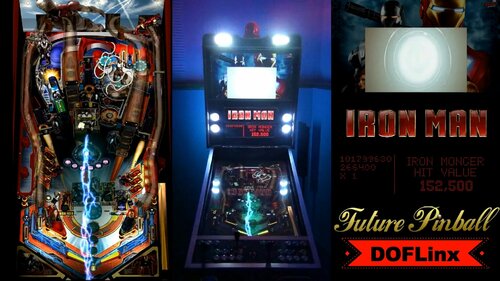
.thumb.jpg.f7649ad6fd798f2a8fb5a6b43740bb05.jpg)





(DOFLinx-Cabinet).thumb.jpg.8498c8ad11dae96be6fb5fa42bfe9829.jpg)
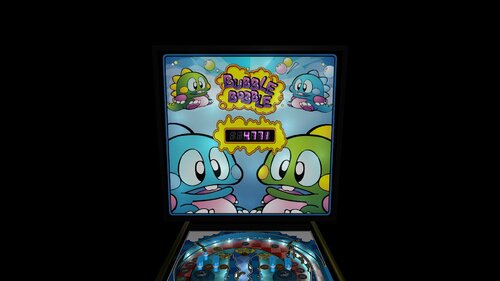
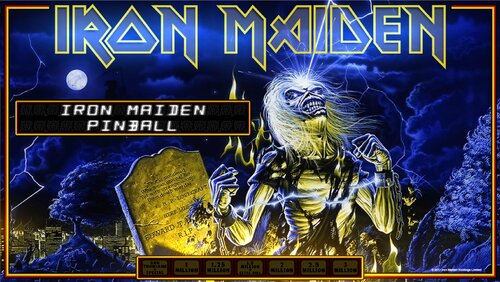

(UltimateEdition1.01)RealCabinet.thumb.jpg.acf6055a40de72f52f128926f8835668.jpg)


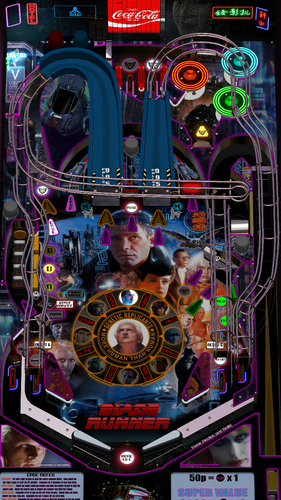














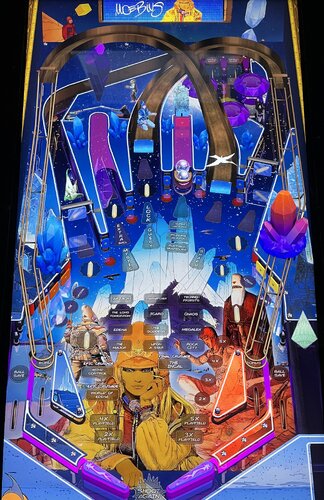



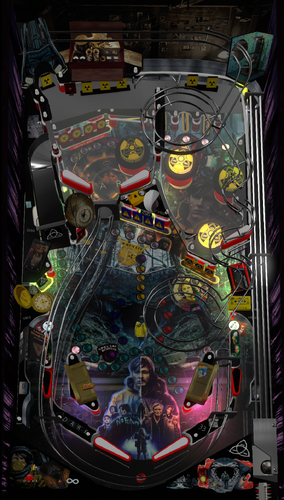

.thumb.png.10ea3bf7ced2c334e204846095052fe0.png)

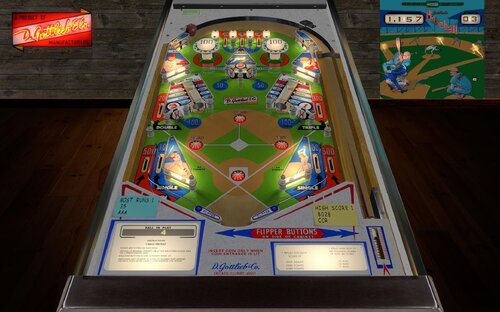







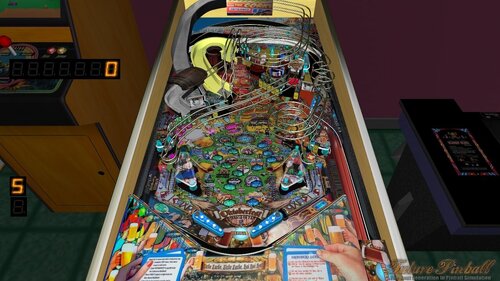


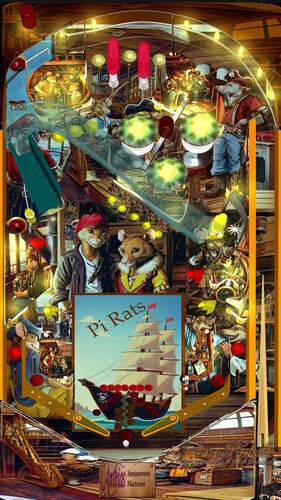


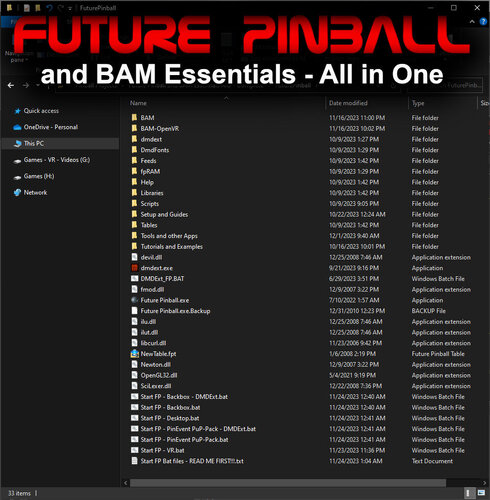







n.thumb.jpg.95ca5e01b90c603d598b43cbe2fc83fb.jpg)


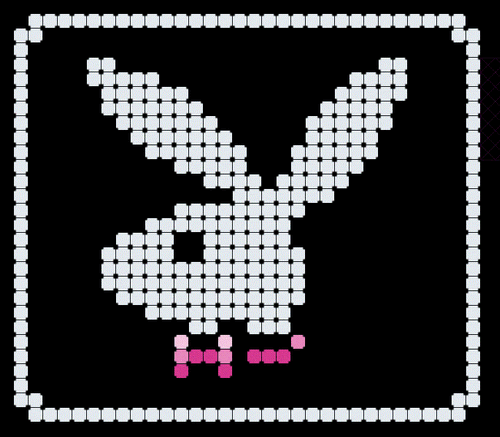


![More information about "Metallica [Pro + Premium]"](https://vpuniverse.com/screenshots/monthly_2023_08/5.thumb.gif.472d8feb5e95702beb61483527f5b50c.gif)

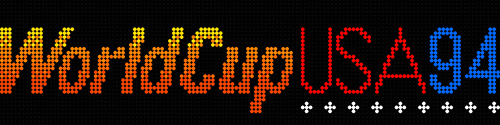
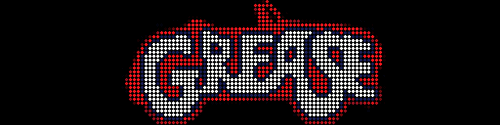






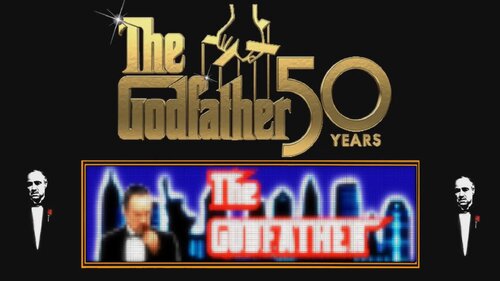
.thumb.png.e89d954b0c18f5b16ba172c9caa4aa63.png)
FullDMD.thumb.png.8abf82a5492974f55468223d42bb2e96.png)
-DMD-Background.thumb.jpg.18cb2b1c0028e8baa2a1acd20d2744a2.jpg)

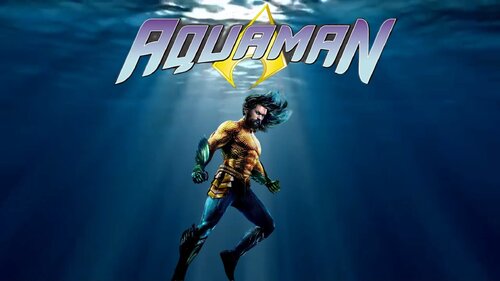
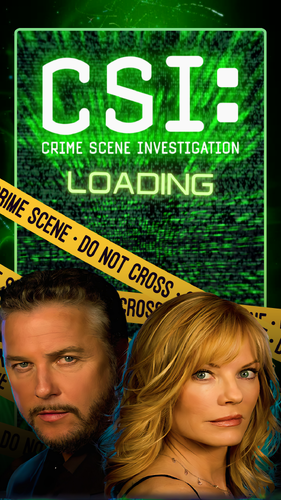

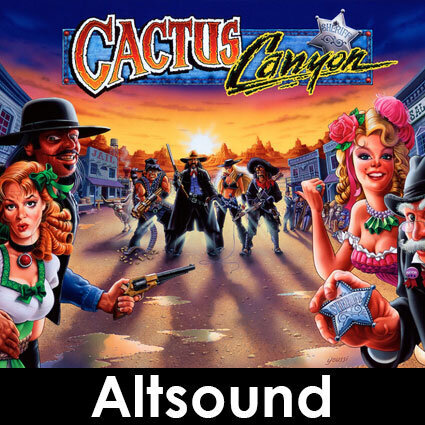
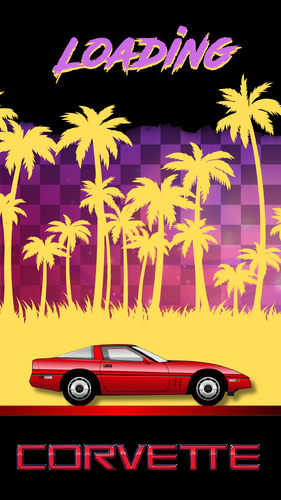
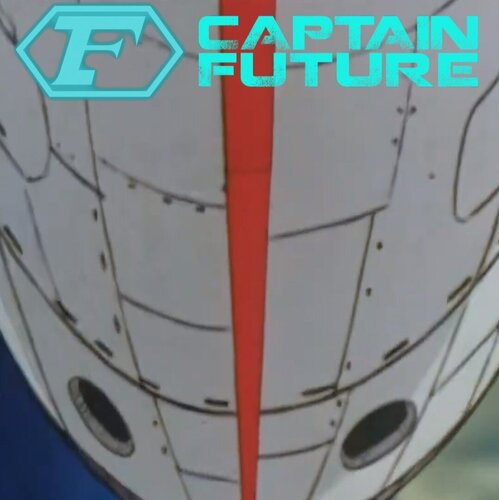

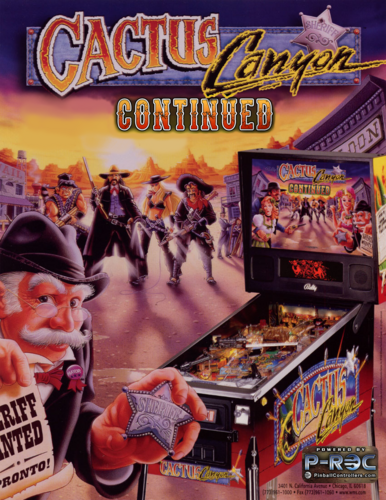


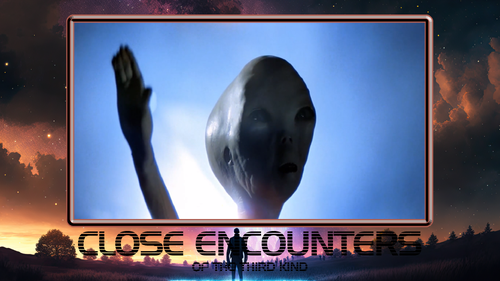


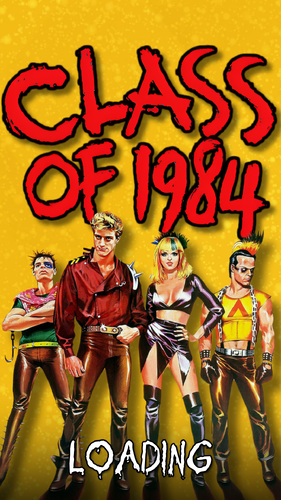
Loading.thumb.jpg.4b97d1739e35957f53521b3ddf26454b.jpg)
.thumb.png.fe987c0eedcb03b2bfc432f5d02b6eb4.png)
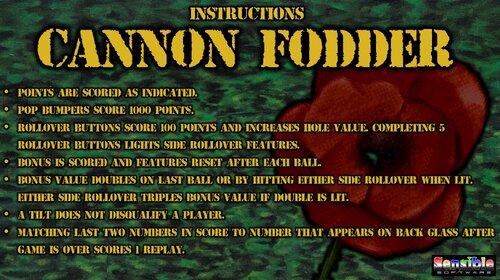
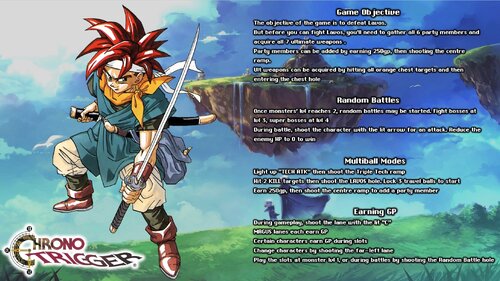
.thumb.png.579f5d8543ffdfcc585ba746fdcfed17.png)

clearlogo.thumb.png.8ff23e8eb32eb2f8b59764cae8161fd8.png)
.thumb.png.652ce5e9866c8be6e9d7f6f23fcec9a3.png)
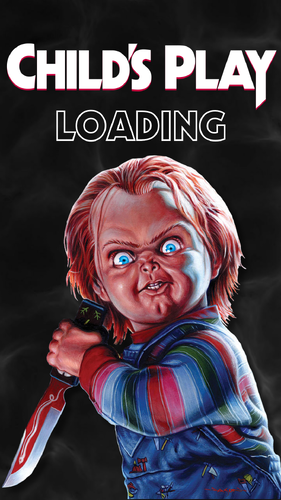
.thumb.png.d6687143f5d96c1359dd2ad1c96c2f33.png)